Now, you can share the GPS signal to other iOS device via Bluetooth so that iOS device without GPS hardware like iPod or iPad Wifi can use for navigation.
See demo video at follow: http://youtu.be/FsT-agBqlio
1. You need two iOS devices with Bluetooth and at least one of it should contain GPS hardware. The sender can install zMap or zMap Lite but the receiver should install zMap and purchase GPS_Share feature. (The 3 minutes per day “GPS Share” trial will be available for zMap or zMap Lite)
Before you use the GPS Share function, make sure the location access and Bluetooth is on. Also you should disable the “Auto Screen Lock” at zMap setting and try the keep the zMap at foreground app to prevent Bluetooth lost connection.
In this example, we use iPhone as a sender and iPad as a recevier.


2. Press the Bluetooth button for both iOS devices to start Bluetooth connection.
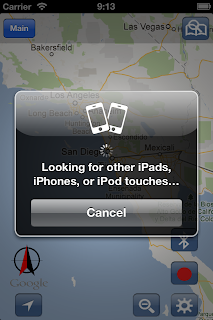

After few seconds, the dialogue should list all available devices. Choose the one by select it. On the other device, the accept dialogue will be shown, press “Accept”.
3. Now, you will see the “Allow share” dialogue in both devices, press “Allow” at GPS sender


4. The receiver will change GPS source to “Bluetooth” automatically and the “B” icon will be shown at “GPS” button. If you haven’t buy the “GPS Share” function, you still can try for 3 minutes per day.
5. The “Bluetooth” icon will be changed to indicated the “Sender” or “Receiver” status


6. After the successful connection, you can press the “GPS” button at receiver, the sender’s GPS signal will stat and send the GPS signal to receiver.


1. When GPS share is active, the sender can use it own GPS signal as normal
2. The receiver will use it own compass signal
7. To disconnect the Bluetooth communication, press “Bluetooth” button at any device then click “OK”

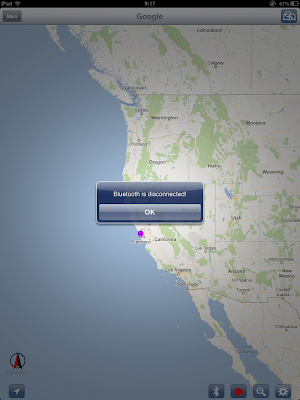
After the Bluetooth is disconnected, the received will use it own GPS signal for navigation.





No comments:
Post a Comment